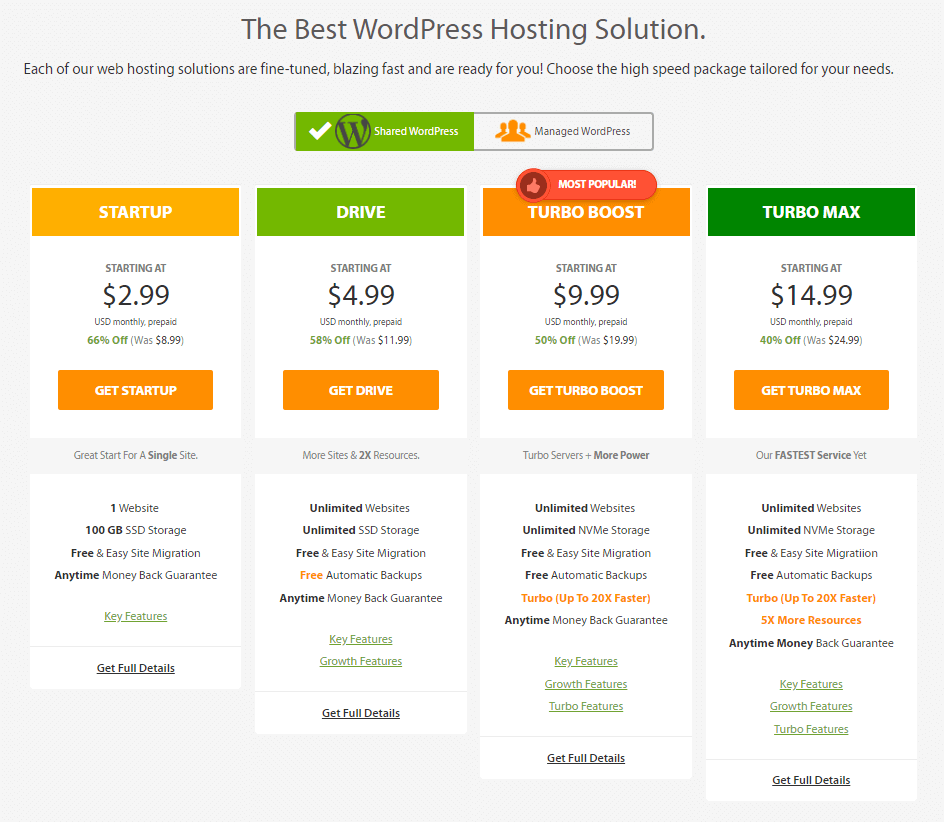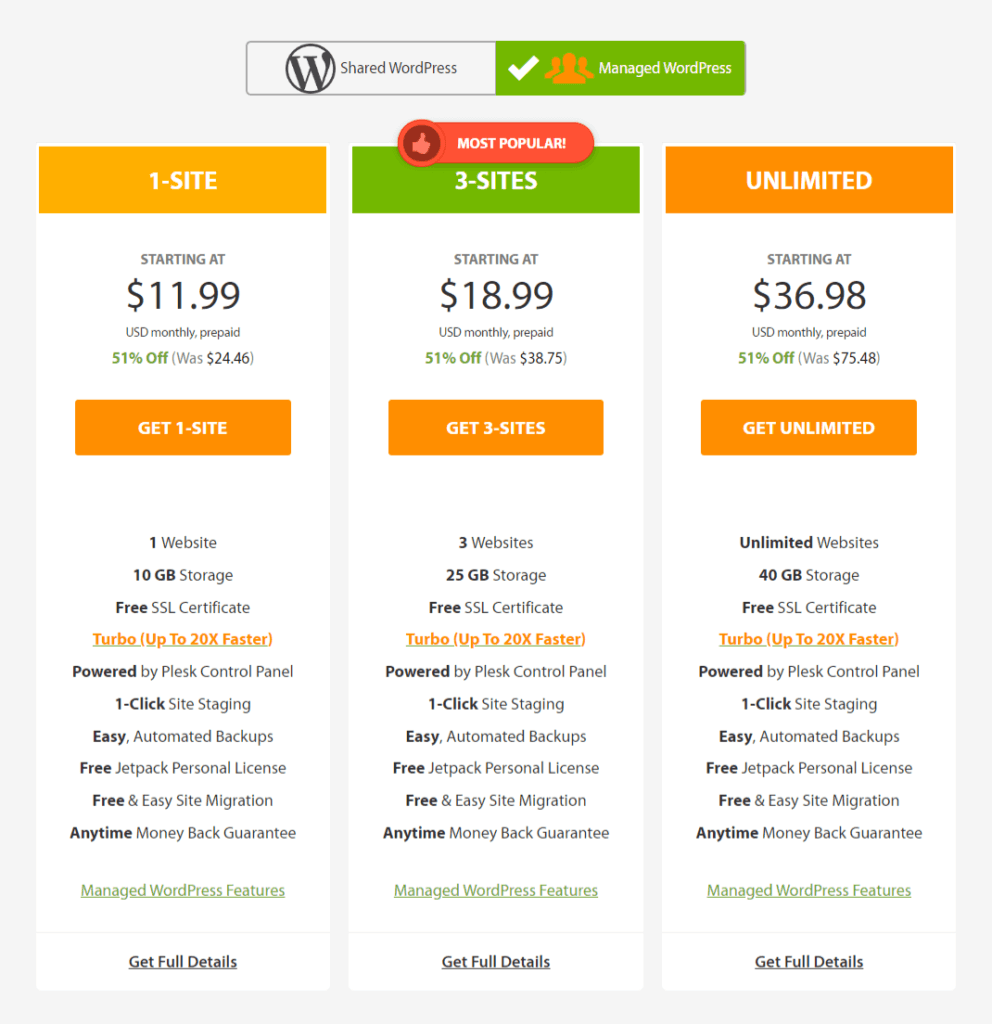A2 Hosting Review: Why They’re a ‘Decent’ Choice in 2022

A2 Hosting is a solid choice if you want cheap and fast hosting.
It was one of the fastest shared hosts in my TTFB test, but they still had CPU limits like all shared hosting services. Personally, I’ve used it for a demo site and it does the job: it’s fast, easy, and cheap.
I would prefer A2 Hosting over SiteGround, Bluehost + EIG, and GoDaddy. Siteground is clearly the most comparable, but their reputation has plummeted with price increases, renewal prices, TTFB slowdowns over the years, lower support, and worse CPU limits than A2 Hosting. But CloudWays is the best + the fastest.
1 – Server Response Time (TTFB) is one of the fastest shared hosting services
300-400ms is the average TTFB for A2 Hosting.
I set up the website using the Astra theme, Astra Starter website, and basic plugins. When compared to other shared hosting services, A2 was one of the fastest.
I have used the Turbo Boost plan from A2 Hosting.
You can run your own tests, but even when you click through the pages, you can see that they are significantly faster than your site hosted on SiteGround.
The data center used for this website was Amsterdam. Cloudflare was used and the A2 Optimize plugin comes installed by default.
A2 Hosting Speed Reports:
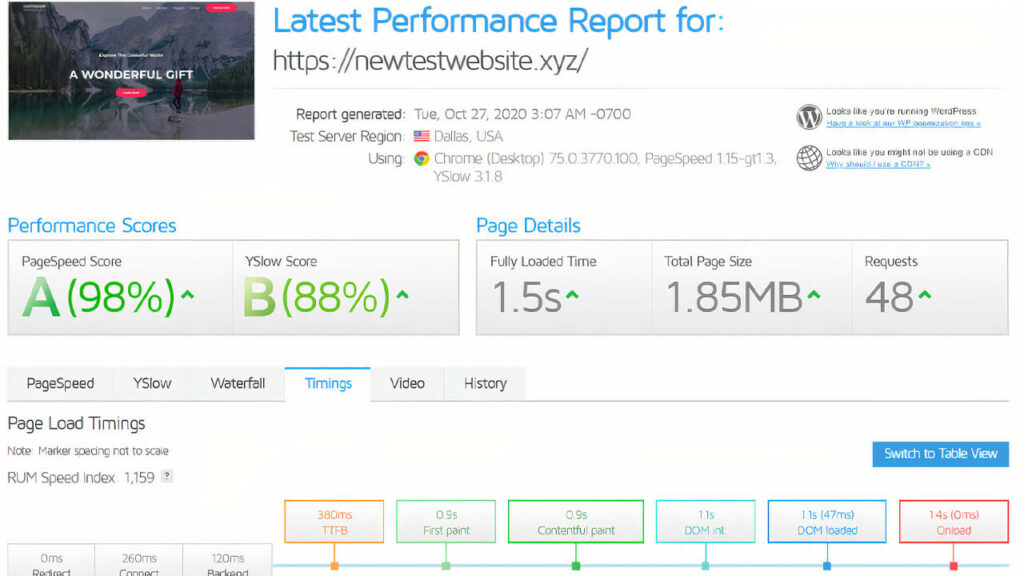
And here is the website speed report from various geographical locations:
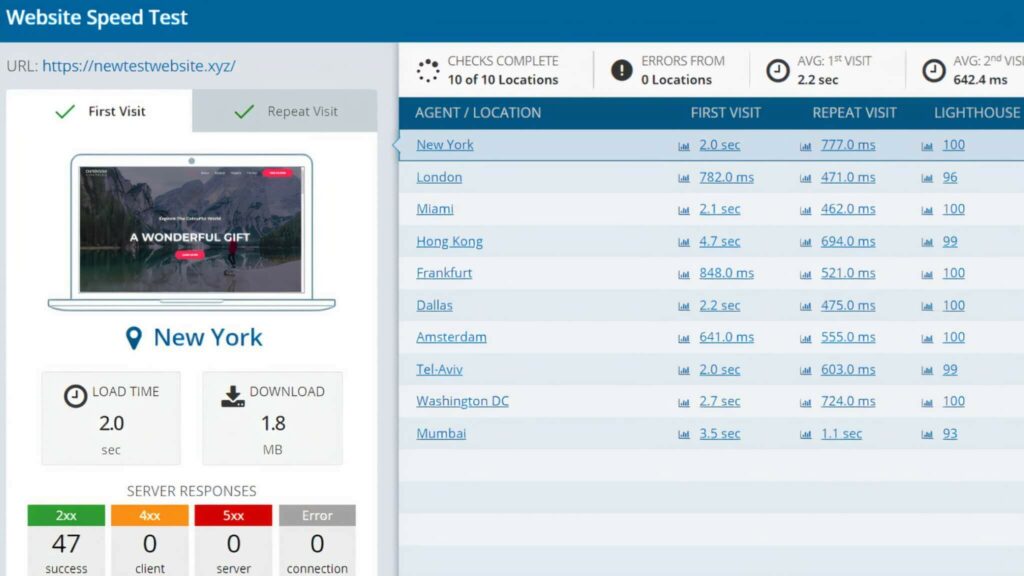
2 – Integrated speed features for faster load times
Cloudflare, PHP 7.4, caching and hotlink protection are all inside cPanel.
I recommend using all of these to improve load times. Simply sign up for Cloudflare’s free plan, upgrade to PHP 7.4 using the PHP Selector option in A2 Hosting, and enable hotlink protection to prevent bandwidth consumption from people copying/pasting images from your website onto their site.
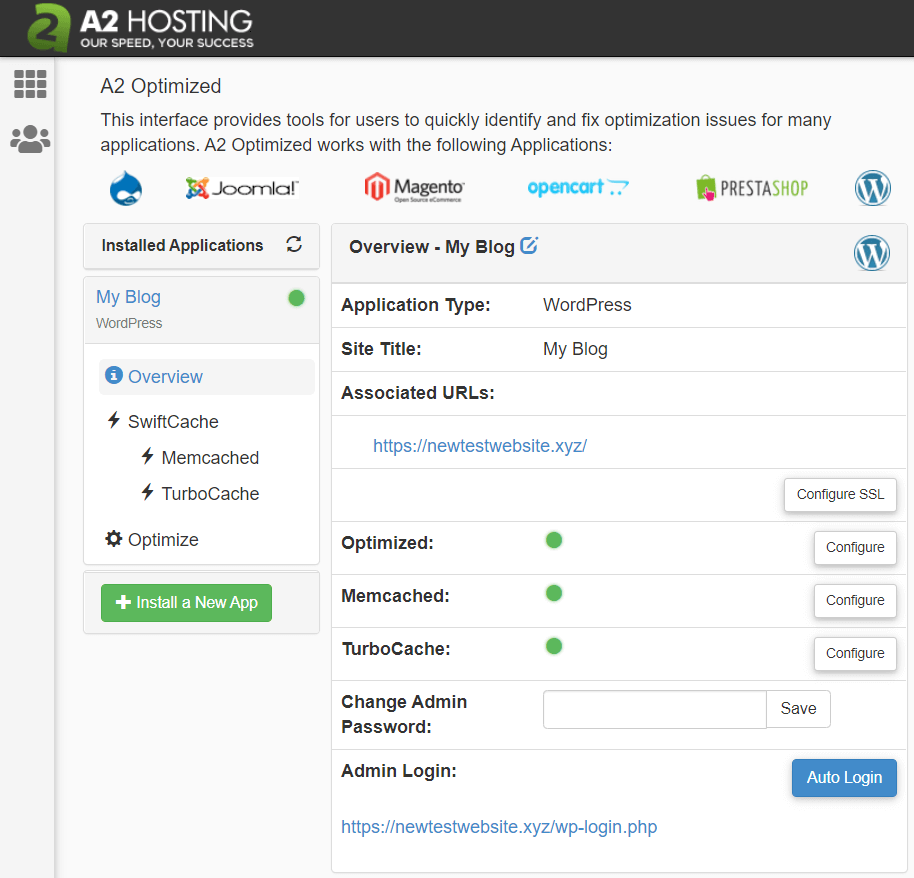
3 – A2 Hosting’s cPanel is easy to use
A2Hosting‘s cPanel is easy to use while the site tools at SiteGround or Cloudways can conflict or even outperform.
For the most part, you know what you’re getting with A2Hosting‘s cPanel: backups, SSL, Staging, domain and database options, along with some speed and security features.
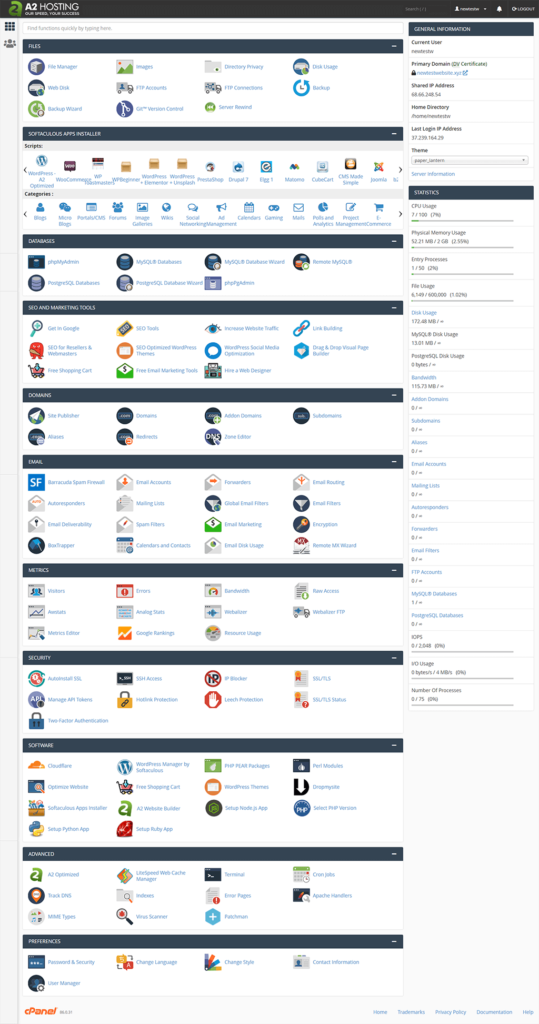
4 – Automatic security patches
I like the way A2 emails you updates warning you of vulnerabilities in WordPress, then automatically applies the patches for you. While most hosting services show you vulnerabilities and have a “status page”, they won’t fix them for you directly.
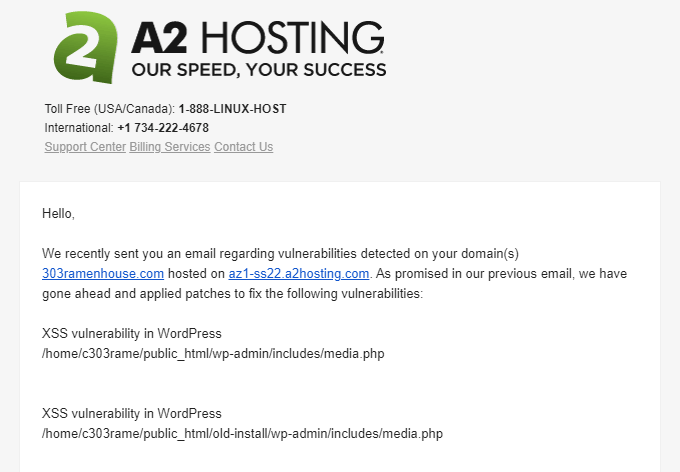
5 – Backups and Staging in one click
Staging is only available on managed WordPress hosting.
This allows you to clone your website to update plugins, install new plugins, or test new builds without worrying about sabotaging your live site. When you are done, launch it on the live website with one click.
6 – Cons: CPU limitations on shared hosting
All shared hosting companies have CPU limits, not just A2 Hosting.
You can always find this on their terms of service page. I personally would skip shared hosting together if you’re running high CPU-intensive plugins or themes (WooCommerce, Divi, Elementor, or even WPML or AdSense). These require more server resources and are likely to run into CPU limitations on any shared hosting (I’d recommend using Cloudways instead).
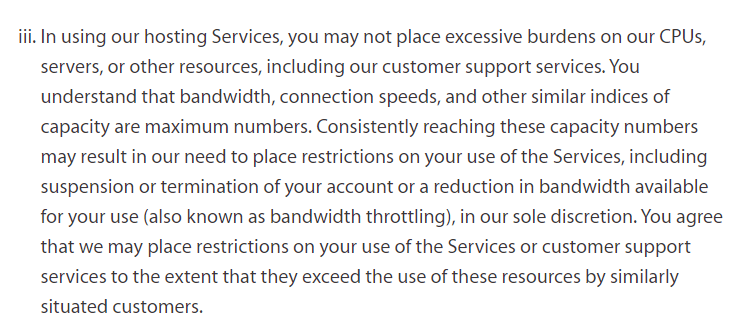
7 – Cons: A2 Optimized plugin: Not good
A2 Optimized plugin has a 3 star review, so I don’t trust it.
Most complaints are that it makes your website even slower than before, which is the exact opposite of what it’s supposed to do. I recommend using LiteSpeed or WP Rocket instead.
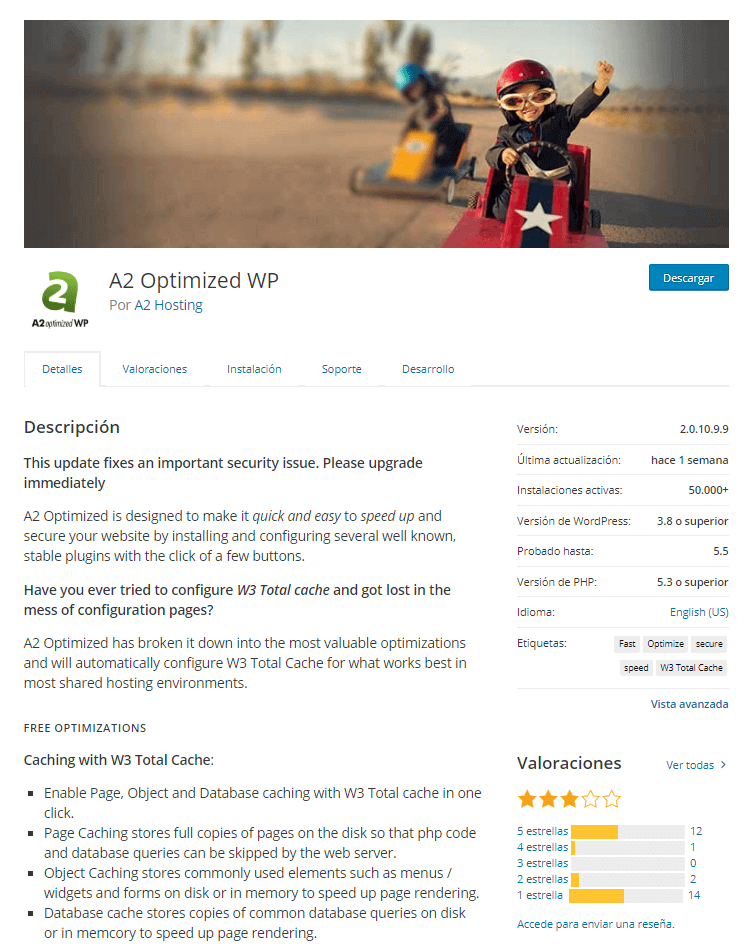
8 – Cons and Pros of A2 Hosting
Pros:
Cons:
9 – A2 hosting pricing
A2 Hosting has separate pricing for Shared WordPress Hosting and Managed WordPress Hosting.
The main difference is that the disk contains two times more server resources than Startup, and Turbo Boost has 5x accordingly. Turbo Boost comes with faster CPU performance, and Turbo Max comes with 5 times more server resources than Startup. You get what you pay for for speed and storage.
The same concept applies to Managed WordPress Hosting. The basic plans come with 2 CPU and 2 RAM or 3 CPU and RAM for the medium plan and 4 CPU and 4 RAM for the higher plan. All Managed Hosting accounts in A2 come with Staging, Plesk Control Panel, and other features.